SpellQuizzer is a spelling program that works differently from other programs we've used. For us, we are using it as a supplement to Bob Jones Spelling 4 with my middle one, but it could certainly be used as a stand-alone program as well. My plan is to add in my preschooler as he is learning his letter sounds. (He will enjoy "playing" on the computer, and the early intro to typing and letter recognition can't be a bad thing!)
Basically, SpellQuizzer is spelling software with both pre-made downloadable spelling lists and parent-entered spelling lists. It is not designed for any specific curriculum, and really could work with any curriculum because it is fully customizable.
It works like this for the parent/teacher:
- Create a spelling list, and enter the words into the program, using your own voice. Some of the words are already in the database, so you have the option to choose whether to enter it yourself or just click on what's already there. You can listen to your recording to make sure it records well (and if you happen to have a *bit* of a southern accent, you can giggle at yourself just a little bit!) My daughter prefers the words in my voice, but I do like to switch it up every now and then and choose one from the database.
- The option is there to mark the word as case-sensitive. One of the goals of Bob Jones Spelling 4 is to have the students correctly spell the books of the Bible and a few other proper words, so capital letters are important.
- Each list is titled, and each word you use stays there in your database, so if there's a word that is missed repeatedly, it can easily be added to the next list.
- There is a forum that parents can join and can import and export lists to and from there.
It works like this for the child:
- The child then opens up the program and clicks on "quiz me on a list", then finds their list. The newest list is the last one entered, so it's easy for beginning readers to find their lists too.
- The program says the word and the child types it in. They can repeat the word if they need to.
- If the child gets the word correct, it goes on to the next word.
- If the child spells the word incorrectly, it pops up immediately with the correct spelling.
- When the test is over, the program tells you how many were missed and gives the option to redo the ones that were missed.
- The lists stay there, so it's super easy to go back and review older lists.
Additional information:
- SpellQuizzer's built-in spellchecker recognizes both US and UK English spellings. The spellchecker warns the user when creating a spelling list if they enter a word that appears to be spelled incorrectly. Because of this safeguard it's reasonably safe to let children create their own spelling lists guided by the curriculum they are working on.
- There are several free downloadable spelling lists for SpellQuizzer on the web site at http://www.spellquizzer.com/Spelling-Lists.htm. These lists include pre-made sound recordings. They are in the process of adding new lists to the site.
- Users can easily export and import SpellQuizzer spelling lists to share with other SpellQuizzer users. This makes it easy for members of groups or classes to share their lists rather than everyone having to record their lists individually.
- They have recently added a community area to the web site with discussion forums and an area where users can upload their own lists to share with others and download lists other SpellQuizzer users are sharing. This makes it easier than ever to share lists with other SpellQuizzer users.
- There is an area on the website specifically geared towards homeschoolers - http://www.spellquizzer.com/Spelling-Software-For-Homeschoolers.htm
- There is an area on the website for help regarding microphone or sound problems in recording lists.
- I love that I can take ten minutes on Sunday afternoon to enter my daughter's list for the week. I then put it in her hands. Since we are using this in conjunction with Bob Jones Spelling 4, I have my list handy, so I just read it in and that's it.
- This program is super easy to use. I would estimate that it took about ten minutes from first hearing about the program to having my daughter's first list recorded. Those ten minutes included clicking around the website, downloading and installing, finding my daughter's spelling book (giggle), and entering the words with the help of my sweet son. (Wanna make the program really fun? Have a newly turned five year old "help" enter some of the words.)
- I love that I can put the responsibility for studying her words into her hands. She does her pretest herself, as well as any review and then her final test.
- I love that she's becoming familiar with the keyboard as well.
- She loves that she's listening to my voice giving her words, and she loves it when I use silly sentences with her words.
- The only negative I have is that I wish there was a way to save or view their results. My daughter would close the program and I couldn't see which words were a struggle for her. She'd tell me that she missed two (or however many) but chances are, she wouldn't remember which words after she closed the program. We have solved this by getting her to write down the words she misses more than once, and I add them to the next week's list.
All in all, this program has made and will continue to make spelling easier in my house. With schooling multiple children, it helps to make them responsible for various things. This is a good one for them to handle themselves, with less supervision from me. This program would not only be a benefit to homeschoolers, but public schoolers as well, and really, anyone with a spelling list!
Does this sound like a program that would benefit you? If so, it's your lucky day! One commenter will receive a free license to this program. Just leave a comment to tell me you're interested in this program and you're entered. Be sure to leave an email address so I will be able to get in touch with you. I will leave comments open Tuesday and Wednesday (adding one day here - comments open Thursday too!) and will choose a winner
If you don't win the giveaway, go to the SpellQuizzer website and you can download a trial to see what you think. The actual program is very affordable - even has a money back guarantee, and to me, worth it to make one less thing for me to do!


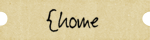
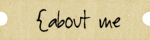
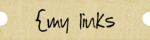
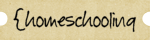





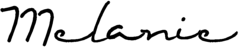
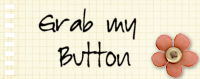



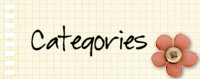
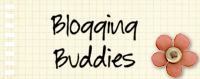
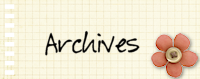


6 comments:
Hopping over from the Hip Homeschool Hop! Sounds like a neat program. I also use Bob Jones Spelling with my 2nd grader. Looks like this would be a good supplement.
OOhhh... sounds great! My daughter struggles with spelling. My email is arborcreek3@gmail.com. Thanks for such thorough review.
Sounds like such a cool program. I like that you can make it case sensitive, we seem to be having a hard time in this house remembering to capitalize the words that need to be capitalized. mikeyswife1999@gmail.com
Wow, this sounds really neat! I'd love to use it with my daughter!
Faithful lurker here! :) This sounds like it would be good for us to try. Maggie begs for spelling and I'm sure Noah would much rather do spelling on a computer instead of having to write ..it...out! Thanks for the chance. thelandrys00@yahoo.com
Would LOVE to have this...computer skills, vocabulary, and SPELLING all wrapped into one! Hope I get it! :) jaslinn77 {at} yahoo {dot} com
Thanks for the opportunity! ;)
Post a Comment